The Sliding Window Pattern: More Useful Than You Think
1/10/2025
8 min read
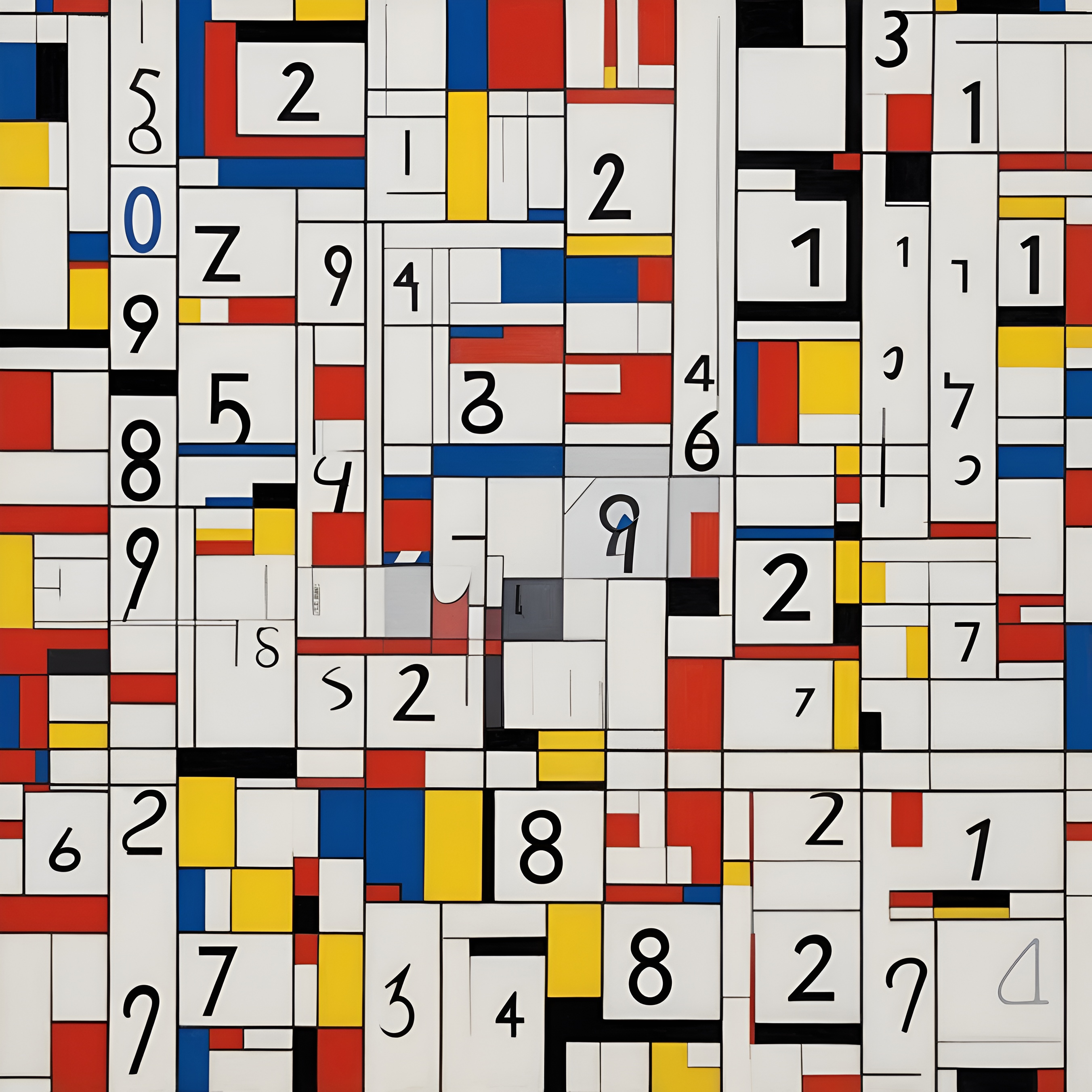
"Find the longest subarray with sum less than k." Your first instinct is solid - track running sums and check different sections. You write what feels like a reasonable solution:
def find_longest_subarray(nums, k):
longest = 0
for start in range(len(nums)):
current_sum = 0
for end in range(start, len(nums)):
current_sum += nums[end]
if current_sum < k:
longest = max(longest, end - start + 1)
else:
break
return longest
The code looks clean. The logic works. But with those nested loops, you're scanning the same numbers multiple times, leading to O(n²) time complexity. Here's where sliding window transforms this inefficient solution into something both more elegant and dramatically faster:
def find_longest_subarray(nums, k):
longest = current_sum = left = 0
for right in range(len(nums)):
current_sum += nums[right]
while current_sum >= k and left <= right:
current_sum -= nums[left]
left += 1
longest = max(longest, right - left + 1)
return longest
Instead of recomputing sums for each possible starting point, we maintain a dynamic window that expands and contracts as needed. This pattern transforms many quadratic algorithms into linear ones. Once you understand this pattern, you'll start seeing opportunities to apply it everywhere from substring problems to sequence matching to running averages.
Core Pattern: Mechanics and Recognition
Now that we've seen how sliding window can transform a quadratic solution into a linear one, let's break down the pattern's core mechanics. Consider a different problem: finding the longest substring without repeating characters.
def length_of_longest_substring(s):
chars = {} # Track last position of each char
left = longest = 0
for right in range(len(s)):
if s[right] in chars and chars[s[right]] >= left:
left = chars[s[right]] + 1
else:
longest = max(longest, right - left + 1)
chars[s[right]] = right
return longest
Key Mechanics
The sliding window pattern relies on three fundamental operations:
-
State Management: Track relevant data that evolves with the window. In our example above, we use a hash map to track character positions, but this could be a running sum, a frequency counter, or any other data structure that helps validate your window.
-
Expansion: Move the right pointer forward to incorporate new elements. This usually involves updating your state - adding numbers to a sum, incrementing frequency counts, or recording positions.
-
Contraction: Move the left pointer when your window needs to shrink. This happens when your window violates a condition (like containing duplicates) or exceeds a size limit.
Recognizing Sliding Window Opportunities
The most obvious signal is when you're working with contiguous sequences - subarrays or substrings. But the pattern goes beyond just that. Look for problems involving:
Running Calculations When you need to maintain a running average, sum, or product over a sequence, sliding window can help avoid recalculating values. For example, finding the maximum average of any k consecutive elements.
Pattern Matching Problems like "find the smallest substring containing all given characters" or "find longest substring with at most k distinct characters" are perfect candidates. The window grows to find valid matches and shrinks to optimize the result.
When Not to Use Sliding Window Sometimes a problem might seem like a good fit but isn't. If you need to:
- Compare elements that aren't next to each other (use two pointers instead)
- Find combinations or subsets (consider dynamic programming)
- Process elements in non-sequential order (hash tables might be better)
The key is whether your problem can be solved by examining consecutive elements and whether your window state can be updated efficiently (typically O(1)) as the window moves.
Implementation Deep Dive
Success with sliding window hinges on three critical decisions: state tracking, expansion criteria, and contraction triggers. Here's a practical template that highlights these decision points:
def sliding_window_template(data, target):
# Initialize window state
window = {} # Could be set(), int, etc.
left = result = 0
for right in range(len(data)):
# Expand: Add right element
add_element_to_right_of_window(window, data[right])
# Contract: Remove elements while invalid
while not is_valid(window):
remove_element_from_left_of_window(window, data[left])
left += 1
# Update result if needed
result = max(result, right - left + 1)
return result
State Management Patterns
The choice of state structure often determines solution elegance. Consider these patterns:
# Multiple conditions with a single structure
window = {
'sum': 0,
'max': float('-inf'),
'count': collections.Counter()
}
# Efficient validation checks
def is_valid(window):
return (window['sum'] < target and
len(window['count']) <= k)
Smart Contraction
Efficient contraction is where most optimizations happen. Let's look at two key techniques:
1. Prefix Sums for Quick Range Calculations
Instead of repeatedly summing elements, we can precompute cumulative sums:
def find_longest_subarray(nums, k):
# Precompute prefix sums where prefix_sums[i] = sum(nums[0:i])
prefix_sums = [0]
for num in nums:
prefix_sums.append(prefix_sums[-1] + num)
longest = left = 0
for right in range(len(nums)):
# Get sum of current window using prefix_sums
current_sum = prefix_sums[right + 1] - prefix_sums[left]
if current_sum < k:
longest = max(longest, right - left + 1)
else:
# Find the smallest left that makes sum < k
while left <= right and current_sum >= k:
left += 1
current_sum = prefix_sums[right + 1] - prefix_sums[left]
return longest
2. Binary Search for Optimal Jumps
When using prefix sums, we can use binary search (bisect_left) to find the optimal left pointer position:
def find_longest_subarray_optimized(nums, k):
prefix_sums = [0]
for num in nums:
prefix_sums.append(prefix_sums[-1] + num)
longest = 0
for right in range(len(nums)):
# Binary search for the leftmost position where sum becomes < k
target_sum = prefix_sums[right + 1] - k
left = bisect.bisect_left(prefix_sums, target_sum, 0, right + 1)
longest = max(longest, right - left + 1)
return longest
This optimization reduces our window contraction from O(n) to O(log n) in the worst case.
Memory vs Speed Trade-offs
These optimizations show a classic space-time trade-off:
- Basic approach: O(1) space, but potentially O(n²) time
- Prefix sums: O(n) space, but guaranteed O(n) time
- Prefix sums + binary search: O(n) space, with O(n log n) time but better practical performance
Choose the approach that best fits your constraints. If memory is tight, the basic sliding window might be better. If speed is crucial and memory available, prefix sums with binary search could be optimal.
The key to efficient implementations isn't just following the pattern—it's recognizing these optimization opportunities while maintaining readable code.
Common Pitfalls
Even experienced developers can stumble with sliding window implementations. Here are the most insidious pitfalls and their solutions:
1. Incorrect Window Size Calculations
def buggy_window_size(nums, k):
left = 0
for right in range(len(nums)):
window_size = right - left # Bug: Off by one
if window_size == k:
# Process window...
left += 1
def fixed_window_size(nums, k):
left = 0
for right in range(len(nums)):
window_size = right - left + 1 # Correct: Includes both endpoints
if window_size > k:
# Process window...
left += 1
The key insight: Window size is right - left + 1 because both endpoints are inclusive. Drawing out small examples (like [1,2,3] with indices 0,1,2) helps visualize this.
2. Stale State Management
def buggy_state_management(s):
char_count = {}
left = max_length = 0
for right in range(len(s)):
char_count[s[right]] = char_count.get(s[right], 0) + 1
while len(char_count) > k: # Some condition violated
char_count[s[left]] -= 1 # Bug: Doesn't clean up zeros
left += 1
def fixed_state_management(s):
char_count = {}
left = max_length = 0
for right in range(len(s)):
char_count[s[right]] = char_count.get(s[right], 0) + 1
while len(char_count) > k: # Some condition violated
char_count[s[left]] -= 1
if char_count[s[left]] == 0:
del char_count[s[left]] # Clean up to prevent stale state
left += 1
Window state must be fully cleaned up during contraction. Stale state often causes subtle bugs that only appear with certain input patterns.
3. Result Updates at Wrong Times
A common mistake is updating results before the window reaches valid state:
def find_average_buggy(nums, k):
window_sum = 0
max_avg = float('-inf')
for right in range(len(nums)):
window_sum += nums[right]
max_avg = max(max_avg, window_sum / (right + 1)) # Bug: Updates too early
if right >= k:
window_sum -= nums[right - k]
def find_average_fixed(nums, k):
window_sum = 0
max_avg = float('-inf')
for right in range(len(nums)):
window_sum += nums[right]
if right >= k - 1: # Wait for valid k-size window
max_avg = max(max_avg, window_sum / k)
window_sum -= nums[right - k + 1]
Prevention Checklist:
- Always validate window size before updating results
- Clean up state completely during window contraction
- Draw out window boundaries for edge cases
- Test with inputs that force window contraction
Key Practice Tips
-
Before coding, think through:
- What defines a valid window?
- When must the window shrink?
- What state needs tracking?
-
When implementing:
- Draw window boundaries on paper first
- Test window transitions with small examples
- Verify state cleanup during contraction
-
Common mistakes to watch for:
- Off-by-one in window size calculations
- Stale state after window moves
- Missing edge case handling
Problems to Try
Start with these LeetCode problems in order:
- Maximum Average Subarray I (Easy: Fixed window)
- Longest Substring Without Repeating Characters (Medium: Variable window)
- Minimum Window Substring (Hard: Complex state)
Remember: A clean, readable solution is better than a clever one. Focus on making your window transitions crystal clear.